Many methods to install mods for Dota 2 Reborn. If some mods are not working properly, maybe you should try another method. One of the most used method beside Shutnik VPK Creator is Shady Installer.
Step 2. Extract the download (files, config.ini, Shady Install.exe) in to the following folder:
Steam > steamapps > common > dota 2 beta > game > dota
 Step 3. Copy all your mods (models, materials, particles, etc) and Paste to the "files" folder.
Step 3. Copy all your mods (models, materials, particles, etc) and Paste to the "files" folder.
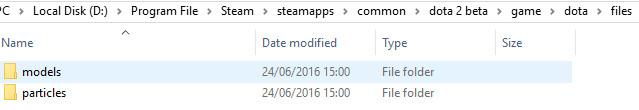
Step 4. Run as administrator "Shady Install.exe" from steam folder that you have been extracted before.
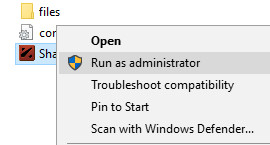
Sometimes got an error message about net framework, just click ok then.
It will be shown like this is:

Step 5. Run Dota 2 Reborn and enjoy the mods
How to Use Shady Installer
Step 1. Download --->> Shady Install.exeStep 2. Extract the download (files, config.ini, Shady Install.exe) in to the following folder:
Steam > steamapps > common > dota 2 beta > game > dota

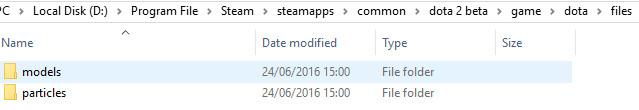
Step 4. Run as administrator "Shady Install.exe" from steam folder that you have been extracted before.
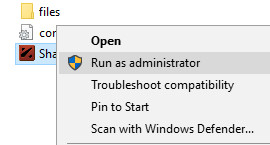
Sometimes got an error message about net framework, just click ok then.
It will be shown like this is:

Step 5. Run Dota 2 Reborn and enjoy the mods






0 comments: