*Not Working / Old
Valve now force us to play Dota 2 with source engine 2, that is Dota 2 Reborn. Because of that mods from source engine 1 can't be used on source engine 2. Here is tutorial how to use mods on Dota 2 Reborn.
Note: Mods for source 1 can't work properly on source 2.
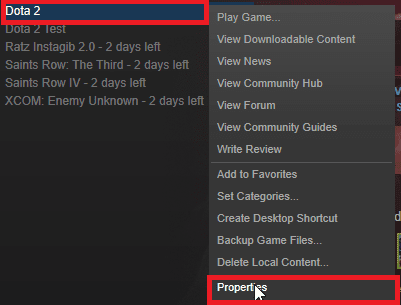
Step 2. In GENERAL Tab --> Click SET LAUNCH OPTIONS...
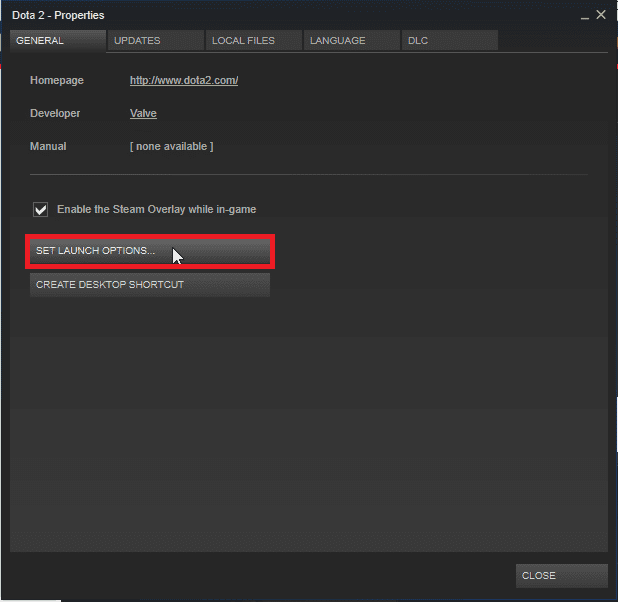
Step 3. Write command "-enable_addons" and "-addon mods" then OK
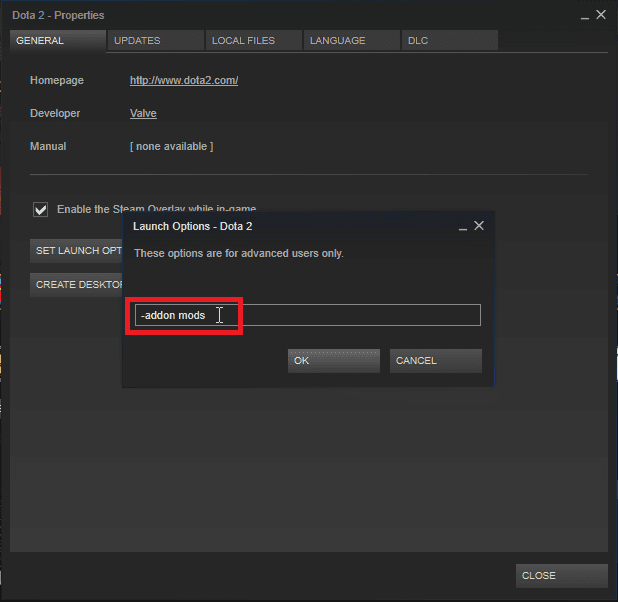
Step 4. Open folder (Steam/steamapps/common/dota 2 beta/game/dota_addons) and create new folder with name "mods"
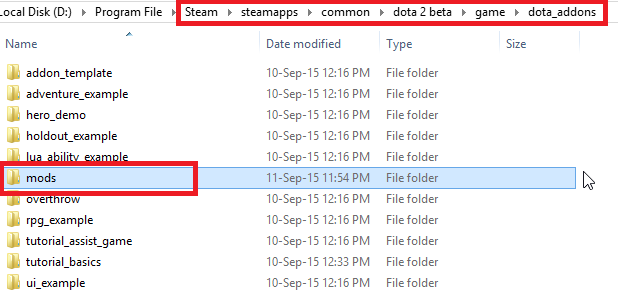
Step 5. Paste all folders (models, particles, resource, etc) into mods folder
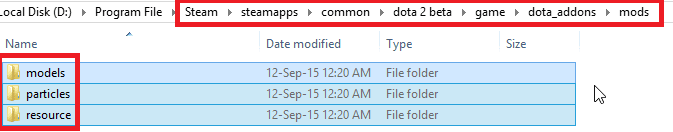
Step 6. Play Dota 2 Reborn and You're Welcome :)
Valve now force us to play Dota 2 with source engine 2, that is Dota 2 Reborn. Because of that mods from source engine 1 can't be used on source engine 2. Here is tutorial how to use mods on Dota 2 Reborn.
Note: Mods for source 1 can't work properly on source 2.
How to Use Mods on Dota 2 Reborn
Step 1. In Library Steam --> Right click Dota 2 --> Properties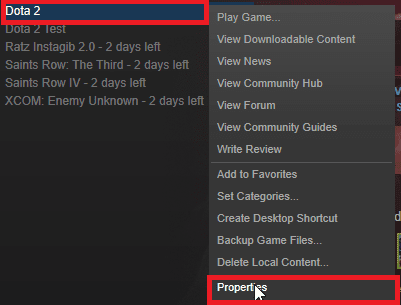
Step 2. In GENERAL Tab --> Click SET LAUNCH OPTIONS...
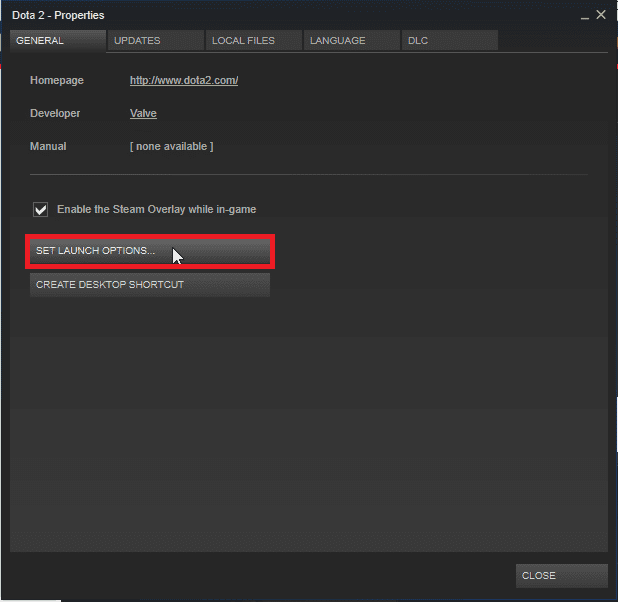
Step 3. Write command "-enable_addons" and "-addon mods" then OK
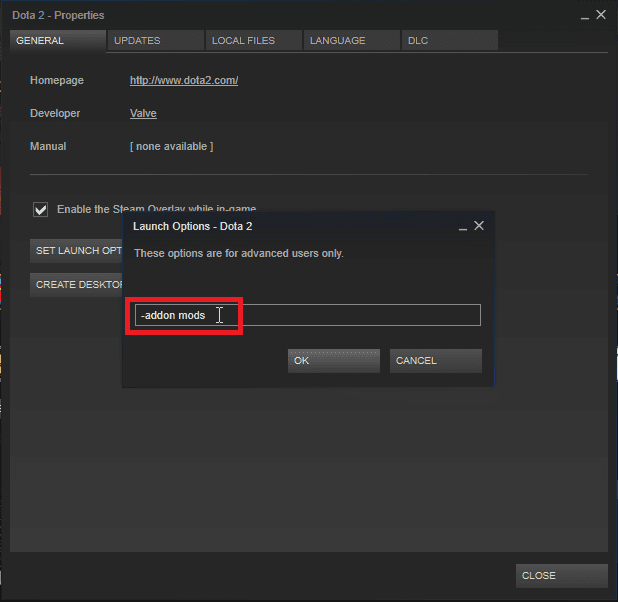
Step 4. Open folder (Steam/steamapps/common/dota 2 beta/game/dota_addons) and create new folder with name "mods"
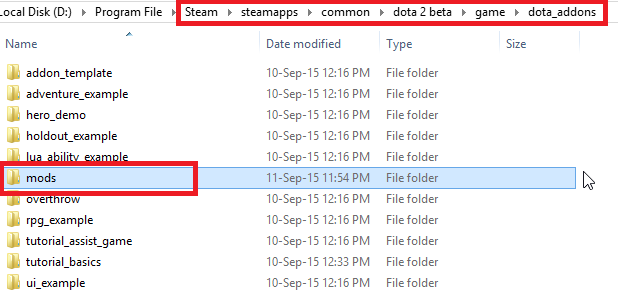
Step 5. Paste all folders (models, particles, resource, etc) into mods folder
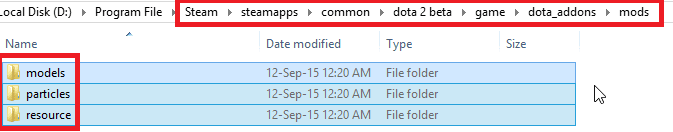
Step 6. Play Dota 2 Reborn and You're Welcome :)






0 comments: